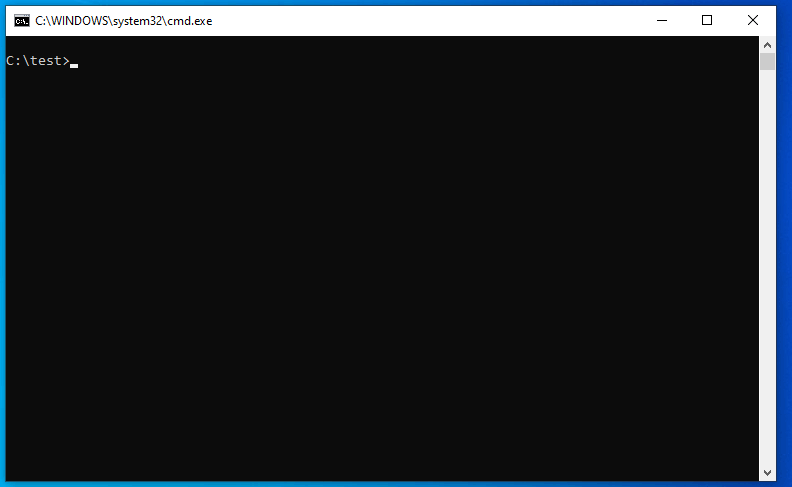I wrote gsudo, a sudo for windows: that elevates in the current console (no context switching to a new window), with a credentials cache (reduced UAC popups), and also elevates PowerShell commands.
It allows to elevate commands that require admin privileges, or the whole batch, if you want. Just prepend gsudo before anything that needs to run elevated.
Example batch file that elevates itself using gsudo:
EDIT: New one liner version that works with any windows language and avoids whoami issues:
net session >nul 2>nul & net session >nul 2>nul || gsudo "%~f0" && exit /b || exit /b
:: This will run as admin ::
Alternative (original version):
@echo off
rem Test if current context is already elevated:
whoami /groups | findstr /b BUILTIN\Administrators | findstr /c:"Enabled group" 1> nul 2>nul && goto :isadministrator
echo You are not admin. (yet)
:: Use gsudo to launch this batch file elevated.
gsudo "%~f0"
goto end
:isadministrator
echo You are admin.
echo (Do admin stuff now).
:end
Install:
- via chocolatey:
choco install gsudo - or scoop:
scoop install gsudo - or grab it from github: https://github.com/gerardog/gsudo
See gsudo in action: